The file composer.json looks as follows:
{
"name": "maxpronko/invoice-system",
"type": "project",
"autoload": {
"psr-4": {
"Invoice\\": "src/"
}
},
"minimum-stability": "stable",
"require": {}
}Application Entry Point
Let’s create the file pub/index.php that is an entry point of the application.
<?php
use Invoice\App;
require '../vendor/autoload.php';
$app = new App();
$app->run();Please note that the location of the file autoload.php should be modified as both the pub and the vendor directories are located on the same level.
The App PHP Class
The application App class is located in the src directory. The class represents a front controller of the web application. As for now, the run() method renders the text “Invoice Management System” that can be seen via the browser.
<?php declare(strict_types=1);
namespace Invoice;
class App
{
public function run(): void
{
echo 'Invoice Management System';
}
}Built-in PHP Server
For this application, I am going to use a built-in PHP server. Later, I am going to use docker containers for a web application, MySQL database.
Start a server:
cd pub/
php -S localhost:9999Open a web browser and enjoy the result!
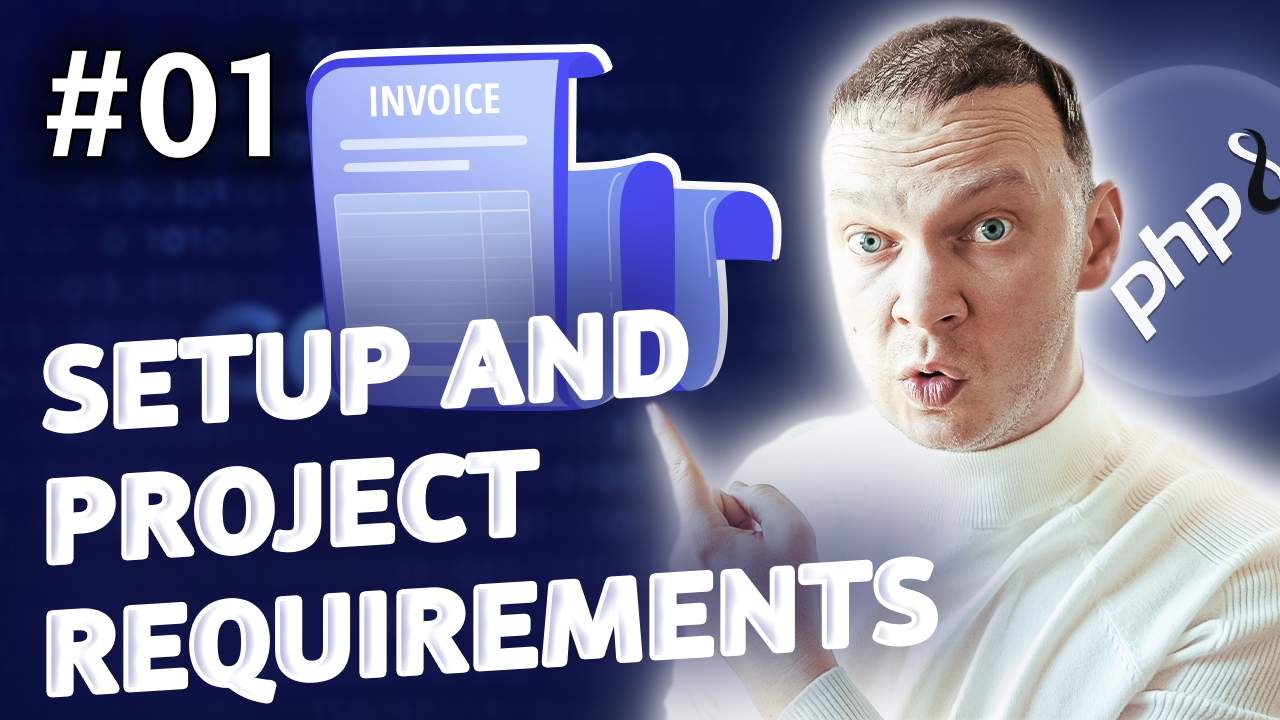
Leave a Reply
You must be logged in to post a comment.